Coast Model
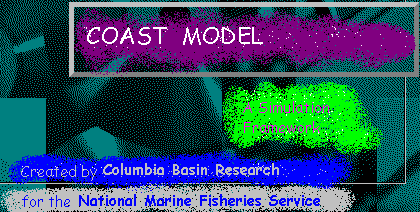
The Coast Model is not a single "model," but instead is a code framework that can be configured at runtime to represent many different models depending upon the specific process algorithms and data specified in the input files. At the present time (December 1999) the Coast Model only contains algorithms used by the Pacific Salmon Commission (PSC) chinook model. To configure the Coast Model to represent other salmon harvest models, such as the Fishery Regulation Analysis Model (FRAM) or the Proportional Migration (PM) model, new algorithms must be added to the processes. The general idea is to build up a library of algorithms for each process so the same code framework can be configured to represent a wide variety of models. In its current incarnation, the Coast Model framework is also extremely useful as an investigative tool, as demonstrated by the included suite of example datasets.
Documentation
Please see the README file for a brief description of the default set of input and output data files. The Coast Model Manual (pdf) contains detailed description of the source code and limited User Help. The Introduction (Chapter 1of Coast Model Manual) is presented online as an introduction to the project and model.
Win32 Distribution
Download
Windows 95/NT 32bit, released Wednesday, 16-May-2001 15:46:42 PDT, 2.1M self-extracting archive
Win32 Installation
- Save to the directory of your choice when downloading.
- Double click on the self-extracting file
CoastInstall.exeicon or launchCoastInstall.exefrom a Run dialog box. - A dialog box will appear, prompting you for a destination directory in which to install the Coast Model. By default, this will be
C:/Program Files/Columbia Basin Research/Coast Model. - Click on the Unzip button to start the unzip process.
Note: You can leave the checkmark on "Overwrite Files Without Prompting" to simplify the upgrade process. - When the unzipping process finishes, click on the OK button.
- Click on the Close button for the "WinZip Self-Extractor" dialog box.
- When you have finished installing the Coast Model, you can delete the self-extracting file
CoastInstall.exe.
Contents of Distribution
The Coast Model distribution includes by default the executable
(coast.exe), the dataset corresponding to the final 1998 Pacific
Salmon Commission validation for its harvest model, complete
documentation, other example data files, an ActiveX component version
of the executable, and the full source code with compilation
instructions.
Unix Distribution
The Coast Model is not available for Unix systems. However,
the source code and documentation may be obtained by downloading this
tar.gz file.
Download
Unix 1M zipped tarfile, Thursday, 16-Dec-1999 17:00:22 PST
Unix Installation
- Save to the directory of your choice when downloading.
- In a command window, go to the download directory and type
gunzip coast_src.tar.gz. - Type
tar -xf coast_src.tar. This will install the four directories included in the distribution in the current directory. - When you have finished installing the Coast Model, you can delete the
coast_src.tarfile.

